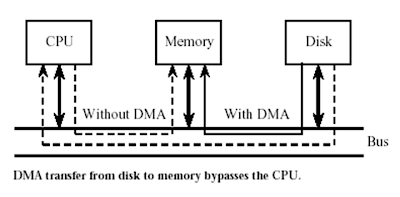Decimal To binary
Question 1: Convert 112 from decimal to binary.
112 = 64 + 32 + 16 = 1×26 + 1×25 + 1×24 + 0×23 + 0×22 + 0×21 + 0×20 = 11100002
Question 2: Convert 25673 from decimal to binary.
25673 = 16384 + 8192 + 1024 + 64 + 8 + 1 = 1×214 + 1×213 + 0×212 + 0×211 + 1×210 + 0×29 + 0×28 + 0×27 + 1×26 + 0×25 + 0×24 + 1×23 + 0×22 + 0×21 + 1×20 = 1100100010010012
Question 3: Convert 555 from decimal to binary.
555 = 512 + 32 + 8 + 2 + 1 = 1×29 + 0×28 + 0×27 + 0×26 + 1×25 + 0×24 + 1×23 + 0×22 + 1×21 + 1×20 = 10001010112
Question 4: Convert 100 from decimal to binary.
100 = 64 + 32 + 4 = 1×26 + 1×25 + 0×24 + 0×23 + 1×22 + 0×21 + 0×20 = 11001002
Question 5: Convert 12999 from decimal to binary.
12999 = 8192 + 1024 + 64 + 8 + 1 = 1×213 + 1×212 + 0×211 + 0×210 + 1×29 + 0×28 + 1×27 + 1×26 + 0×25 + 0×24 + 0×23 + 1×22 + 1×21 + 1×20 = 110010110001112
Decimal To Octal
Question 1: Convert 128 to octal form.
Solution:
Given decimal number is 128
Start the division process
8 | 128
8 | 16 -- 0
8 | 2 -- 0
8 | 0 --2
Correct answer is The equivalent octal number for 128 is 2008
Question 2: Convert 58 to octal form
Solution:
Given decimal number is 58
Start the division process
8 | 58
8 | 7 -- 2
8 | 0 --7
Correct answer is the equivalent octal number for 58 is 728
Question 3: Convert 451 to octal form
Solution:
Given decimal number is 451
Start the division process
8 | 451
8 | 56 -- 3
8 | 7 -- 0
8 | 0 -- 7
Correct answer is the equivalent octal number for 128 is 7038
Question 4: Convert 4 to octal form?
Solution:
Given decimal number is 4
Since 4 is less than 7
Correct answer is the equivalent octal number for 4 is 48
Question 5: Convert 287 to octal form.
Solution:
Given decimal number is 287
Start the division process
8 | 287
8 | 35 -- 7
8 | 4 -- 3
8 | 0 --4
Correct answer is the equivalent octal number for 287 is 4378
Decimal To Hexadecimal
Question 1: Convert 56 from decimal to hexadecimal.
5610 = 1×25 + 1×24 + 1×23 + 0×22 + 0×21 + 0×20 = 1110002 = 0011 10002 = 38H
Question 2: Convert 273 from decimal to hexadecimal.
27310 = 1×28 + 0×27 + 0×26 + 0×25 + 1×24 + 0×23 + 0×22 + 0×21 + 1×20 = 1000100012 = 0001 0001 00012 = 111H
Question 3: Convert 105 from decimal to hexadecimal.
10510 = 1×26 + 1×25 + 0×24 + 1×23 + 0×22 + 0×21 + 1×20 = 11010012 = 0110 10012 = 69H
Question 4: Convert 158 from decimal to hexadecimal.
15810 = 1×27 + 0×26 + 0×25 + 1×24 + 1×23 + 1×22 + 1×21 + 0×20 = 100111102 = 1001 11102 = 9EH
Question 5: Convert 171 from decimal to hexadecimal.
17110 = 1×27 + 0×26 + 1×25 + 0×24 + 1×23 + 0×22 + 1×21 + 1×20 = 101010112 = 1010 10112 = ABH
Binary To Decimal
Convert the following binary numbers to decimal:
a) 101110
b) 1110101
Solution:
Binary numbers: base (radix) = 2
a) 1*25 + 0*2 + 1*23 + 1*2 + 1*2 + 0*20 = 32 + 0 + 8 + 4 + 2 + 0 = 46
b) 1*26+1*25+1*24+0*23+1*22+0*21+1*2= 64 + 32 + 16 + 0 + 4 + 0 + 1 = 117
Convert the binary numbers into decimal numbers
1. 11
2. 101
3. 1111
4. 110111011
5. 1111100011110011
Solution:
1. 11 = 1*21 + 1*20 = 2 + 1 = 3
2. 101 = 1*22 + 0*21 + 1*20 = 4 + 1 = 5
3. 1111 = 1*23 + 1*22 + 1*21 + 1*20 = 8 + 4 + 2 + 1 = 15
4. 110111011 = 1*28 + 1*27 + 0*26 + 1*25 + 1*24 + 1*23 + 0*22 + 1*21 + 1*20 = 256 + 128 + 32 + 16 + 8 + 2 + 1 = 443
5. 1111100011110011 = 1*215 + 1*214 + 1*213 + 1*212 + 1*211 + 0*210 + 0*29 + 0*28 + 1*27 + 1*26 + 1*25 + 1*24 + 0*23 + 0*22 + 1*21 + 1*20
= 32768 + 16384 + 8192 + 4096 + 2048 + 128 + 64 + 32 + 16 + 2 + 1 = 63731
Binary to Octal
Convert the binary number 10101012 to octal
Solution:
Given binary number is 10101012
First we convert given binary to decimal
10101012 = (1 * 26) + (0 * 25 ) + (1 * 24) + (0 * 23) + (1 * 22) + (0 * 21) + (1 * 20)
= 64 + 0 + 16 + 0 + 4 + 0 + 1
= 64 + 21
= 85 (Decimal form)
Now we will convert this decimal to octal form
8 | 85
-------
8 | 10 -- 5
-------
8 | 1 -- 2
-------
8 | 0 --1
Correct answer is equivalent octal form is 1258
Binary to Hexadecimal
Question 1: Convert 10010001 from unsigned binary to hexadecimal.
10012 = 910 and 00012 = 110.
100100012 = 9110
Question 2: Convert 101010 from unsigned binary to hexadecimal.
102 = 210 and 10102 = A10.
1010102 = 2A10
Question 3: Convert 100110101 from unsigned binary to hexadecimal.
12 = 110, 00112 = 310 and 01012 = 510.
1001101012 = 13510
Question 4: Convert 1010101001 from unsigned binary to hexadecimal.
102 = 210, 10102 = A10 and 10012 = 910.
10101010012 = 2A910
Question 5: Convert 1100111 from unsigned binary to hexadecimal.
1102 = 610 and 01112 = 710.
11001112 = 6710
Octal To Binary
Question 1: Convert 418 to a binary number.
Solution:
Given number is 418
418 = (4 * 81) + (1 * 80)
= 4 * 8 + 1 * 1
= 32+1
= 33(Decimal number)
Now convert this decimal number to a binary number.
2 | 33
2 | 16 -- 1
2 | 8 -- 0
2 | 4 --0
2 | 2 -- 0
1 -- 0
The binary number is 1000012
Question 2: Convert 278 to a binary number.
Solution:
Given number is 278
278 = (2 * 81) + (7 * 80)
= 2 * 8 + 7 * 1
= 16 + 7
= 23(Decimal number)
Now convert this decimal number to a binary number.
2 | 23
2 | 11 -- 1
2 | 5 -- 1
2 | 2 --1
2 | 1 -- 0
2 | 0 -- 1
The binary number is 101112
Question 3: Convert 108 to a binary number.
Solution:
Given number is 108
108 = (1 * 81) + (0 * 80)
= 1 * 8 + 0 * 1
= 8 + 0
= 8(Decimal number)
Now convert this decimal number to a binary number.
2 | 8 -- 0
2 | 4 --0
2 | 2 -- 0
1
The binary number is 10002
Octal To Decimal
Question 1: Convert 57468 to decimal number
Solution:
The given number is 57468
57468 = (5 * 8^3)+ (7 * 8^2) + (4 * 8^1) + (6 * 8^0)
=5 * 512 + 7 * 64 + 4 * 8 + 6 * 1
= 2560+448+32+6
= 3046
The equivalent decimal number for 57468 is 3046
Question 2: Convert 2018 to decimal number
Solution:
The given number is 2018
2018 = (2 * 8^2) + (0 * 8^1) + (1 * 8^0)
= 2 * 64 + 0 * 8 + 1 * 1
= 128+0+1
= 129
The equivalent decimal number for 2018 is 129
Question 3: Convert 548 to decimal number
Solution:
The given number is 548
548 = (5 * 8^1) + (4 * 8^0)
=5 * 8 + 4 * 1
= 40 + 4
= 44
The equivalent decimal number for 548 is 44
Question 4: Convert 108 to decimal number
Solution:
The given number is 108
108 = (1 * 8^1) + (0 * 8^0)
= 1 * 8 + 0 * 1
= 8+0
= 8
The equivalent decimal number for 108 is 8
Octal To Hexadecimal
Question 1: Convert 10028 to hexadecimal
Solution:
The given number is 10028
10028 = (1 * 83)+ (0 * 82) + (0 * 81) + (2 * 80)
=1 * 512 + 0 * 64 + 0 * 8 + 2 * 1
= 512 + 0 + 0+ 2
= 514(decimal number)
Now we convert the above decimal to hexadecimal
16 | 514
16 | 32 --2
2 -- 0
The hexadecimal number is 202
Question 2: Convert 1008 to hexadecimal
Solution:
The given number is 1008
10028 = (1 * 82) + (0 * 81) + (0 * 80)
= 1 * 64 + 0 * 8 + 0 * 1
= 64 + 0 + 0
= 64(decimal number)
Now we convert the above decimal to hexadecimal
16 | 64
16 | 4 --0
16 | 0 -- 4
The hexadecimal number is 40
Question 3: Convert 158 to hexadecimal
Solution:
The given number is 158
158 =(1 * 81) + (5 * 80)
= 1 * 8 + 5 * 1
= 8 + 5
= 13(decimal number)
Now we convert the above decimal to hexadecimal
13 is less than 16 so the equivalent hexadecimal number is D
The hexadecimal number is D
158 = D16
Hexadecimal To Decimal
Question 1: Convert 35 from hexadecimal to decimal.
3×16 + 5 = 53.
Question 2: Convert 1AA from hexadecimal to decimal.
1×16^2 + 10×16 + 10 = 426.
Question 3: Convert 12 from hexadecimal to decimal.
1×16 + 2 = 18.
Question 4: Convert 4B from hexadecimal to decimal.
4×16 + B = 75.
Question 5: Convert 89 from hexadecimal to decimal.
8×16 + 9 = 137.
Hexadecimal To Octal
Example: Convert the Hexadecimal (B 5 A)16 to its octal equivalent

The equivalent octal number is (5 5 3 2)8
Octal To Hexadecimal
Example: Convert octal number (7 5 2)8 to its equivalent hex number

The hex number equivalent is (1 D 9)8
Conversion Table
Decimal
|
Binary
|
Octal
|
Hexadecimal
|
0
|
0000
|
0
|
0
|
1
|
0001
|
1
|
1
|
2
|
0010
|
2
|
2
|
3
|
0011
|
3
|
3
|
4
|
0100
|
4
|
4
|
5
|
0101
|
5
|
5
|
6
|
0110
|
6
|
6
|
7
|
0111
|
7
|
7
|
8
|
1000
|
10
|
8
|
9
|
1001
|
11
|
9
|
10
|
1010
|
12
|
A
|
11
|
1011
|
13
|
B
|
12
|
1100
|
14
|
C
|
13
|
1101
|
15
|
D
|
14
|
1110
|
16
|
E
|
15
|
1111
|
17
|
F
|