Hi, everybody. =)
I am Raen and I am going to
introduce the Memory-System-Architecture.
I will separate it into N topic there,
so your guys might be read/view it as easy as well.
First, it must be the introduction part…(I very
hate theory part which is very boring for me…T_T)
Ok, let’s begin the introduction.
Memory-System-Architecture
is used with the computer at 1960’s.
It’s very expensive and unreliable for the elements involve vacuum tubes, switching elements, mercury delay.
Not only
that, magnetic core memories also expensive and slow.
As we know that, memory
capacity can be measured in bytes.
Next, there have 8 different characteristics
of computer memory system as the below:
1) Location 5) Performance
2) Capacity 6) Physical type
3) Unit of transfer 7)
Physical characteristics
4) Access method 8) Organisation
Location of
memory (type of memory)
can be known as 3 parts: CPU, internal
and external.
From the left diagram, registers is
inside cpu and the internal memory location is involve main memory and cache.
Capacity is the understandable characteristic of memory. I think everyone already know what is meant of the capacity, right?
Ya, it’s meant the total amount of bits that can be stored in the memory.
For the internal memory, usually it will be
expressed in number of bytes or Words and the external memory, typically it
express to bytes only.
Unit of transfer
has 3 different types:
1) Internal- determined by data bus width,
may not equal to word.
2) External- Govern by block as it is
larger than a word.
3) Addressable Unit- The fundamental data element size that can be addressed in the memory.
Access Methods:
1)
Sequential Access
→Data does not have a unique address
→Must read all data items in sequence until the desired item is found
→Access times are highly variable
→Example: Tape Drive Units
2) Direct Access
ΘData items have unique addresses
ΘAccess is done with using a combination of moving to a general memory "area" followed by a sequential access to reach the desired data item
ΘExample: Disk Drives
3) Random
Access
# Each location has unique physical address
# Locations can be access in any order and all access times are the same
# "RAM" is more properly called read / write memory since this access technique apply to ROM as well
# Example: Main Memory
4) Associative Access
» A variation of random access memory
» Data items are accessed based on their
contents rather than their actual location
» Search all data items in parallel for a
match to a given search pattern
» All memory locations searched in parallel
without regard to the size of the memory
» Extremely fast for large memory sizes
» Cost per bit is 5-10 times that of a
“normal” RAM cell
» Example: cache.
Performance
3 performance parameters are used:
-Access time (latency)
≯Time between presenting the address and getting the valid
≯Data and store or made available for use
-Memory cycle time
≯Cycle time is access time + recovery time
-Transfer rate
≯Rate at which data can be moved into or out of memory
unit.
TN=TA + N/R
≯where TN = Average time to read or write N bits≯
TA = Average access time
≯
N = Number of bits
≯
R = transfer rate, in bits per second (bps)
Physical Types & Characteristics
Typically, there is 3 physical types of memory:
-Semiconductor memory
eg. RAM, ROM
-Magnetic
eg. Disk & Tape
-Optical
eg. CD & DVD
And 4 different physical characteristic:
-Volatile memory (R/W Memory)
information decays or lost when power is switched off
-Non volatile memory
no electrical power is needed (Magnetic surface memories/ROM)
-Non-Erasable
-Power consumption
For the last characteristic is Organisation.
It's the physical arrangement of bits into words and there always not be used.
Finally... i have finish the part for the introduction.
hope your guys will understand my explanation.
See your guys in the next coming up post =)
thank you =D
Please kindly reply in comment there if you have any problem in this chapter.











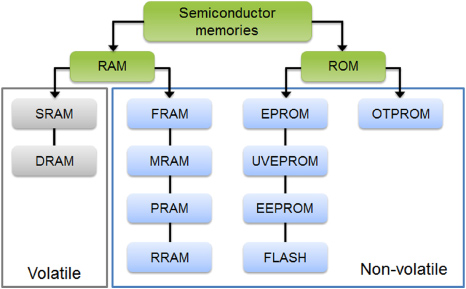













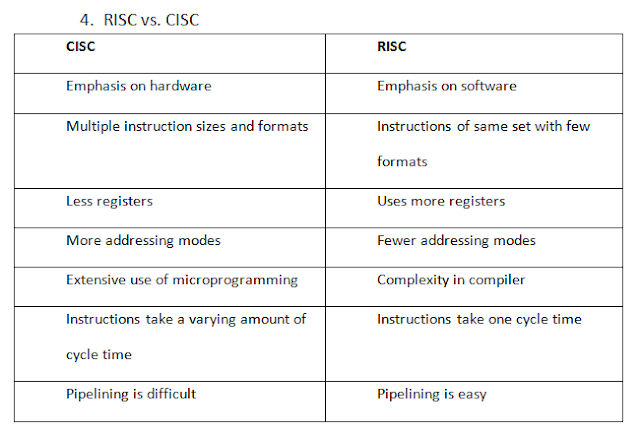












0 comments: