Memory Hierarchy & Semiconductor Memory Types
Hello everyone !! ^_^
ROM(Read Only Memory)
∷It's permanent storage(non-volatile) and random access but can not be written to it.
∷Data stored in ROM cannot be modified (overwrite).
Types of ROM:

①PROM(Programmable ROM)
- Only program ONCE by user.
-Non-volatile.
-Programmed by burning the fuse using high current pulse.
-Flexible and convenient compared to ROM.
②EPROM(Erasable Programmable ROM)
∞ Re-programmable
∞ Erased by UV light
∞ More expensive than PROM
∞ Must be erased before to write it
③EEPROM
(Electrically Erasable PROM)
-No requirement of physically removed from the circuit for re-programming.
-Use special voltage level to erase data.
-Take much longer to write and read.
-More expensive than EPROM.
-Less dense.
④Flash Memory
- Special type of EEPROM
- Erase whole memory electrically, per block or per chip erasable.
- Suitable for used as solid state disk such as MemoryStick, SD(Scan Disk), MD(Micro Disk).
Ok. that's all for today. Hope your guys will learn something from my tutorial post. =)
I will continues to post the Cache at next tutorial post. See ya ! =D
Today, i want to continues the tutorial with the Memory Hierarchy and the Semiconductor Memory Types.
When you want to go to purchase memory,(whatever RAM,internal/external hard disk,etc)
I think your guys may consider about :
1) the capacity(how much for the amount you need?),
2) the cost(how much i need to pay for it?)
3) the speed/access time(how fast for the transfer speed,access speed?)
Is I am right?haha...
Memory Hierarchy Diagram----->
From up to down hierarchy:
•decreasing the cost per bit
•increasing the capacity
•increasing access time
•decreasing frequency of access of memory by proccessor
Sometimes, i am thinking...
Is that possible to build a computer which only use static RAM,
As that might be more faster and it would need no cache,although it would take a very large amount of cost.
Principle of Locality of Reference:
-During the course of the execution of a
program, memory references by the processor tend to cluster
-Over
a short period of time, processor is working with fixed clusters.
For example: loop,subroutines.As once a loop/subroutine is entered, there are repeated references to small set of instance.
We can consider to use two-level memory for example:
--Level
2 memory contain all program instructions and data
--Place
the current clusters in level 1
--From
time to time, change the clusters to new –old clusters
swapping back to main memory
As the diagram below,
↓Semi-Conductor Memory↓
RAM( Random Access Memory)
-A form of computer data storage
-Read and Write only in a predetermined order
-Volatile memory
-2 types: Static(SRAM) & Dynamic(DRAM)
DRAM(Dynamic RAM)
-Store each bit of data in a separate capacitor within an integrated circuit.
-Structural simplicity.
-Loses its data quickly when power is removed
-Cheaper
-Slower
-Need refresh circuits
-Main memory
DRAM Operation
# During the bit is read or written,the address line will be active.
-transistor switch closed
# Write
- High for 1, low for 0
- Signal apply to address line(change to capacitor)
# Read
-Select the address line, then transistor will turn on
-Charge from capacitor fed by bit line to sense amplifier
-Capacitor charge must be restored.
♂ Uses bis-table latching circuitry to store each bit.
♂ Periodically refreshed.
♂ More expensive.
♂ Less dense.
♂ Used in cache.
♂ Faster.
♂ Digital.
♂ Larger per bits.
♂ Complex construction.
SRAM Operation
~Standby
~Reading
~Writing
♂ Periodically refreshed.
♂ More expensive.
♂ Less dense.
♂ Used in cache.
♂ Faster.
♂ Digital.
♂ Larger per bits.
♂ Complex construction.
SRAM Operation
~Standby
~Reading
~Writing
ROM(Read Only Memory)
∷It's permanent storage(non-volatile) and random access but can not be written to it.
∷Data stored in ROM cannot be modified (overwrite).
Types of ROM:

①PROM(Programmable ROM)
- Only program ONCE by user.
-Non-volatile.
-Programmed by burning the fuse using high current pulse.
-Flexible and convenient compared to ROM.
②EPROM(Erasable Programmable ROM)
∞ Re-programmable
∞ Erased by UV light
∞ More expensive than PROM
∞ Must be erased before to write it
③EEPROM
(Electrically Erasable PROM)
-No requirement of physically removed from the circuit for re-programming.
-Use special voltage level to erase data.
-Take much longer to write and read.
-More expensive than EPROM.
-Less dense.
④Flash Memory
- Special type of EEPROM
- Erase whole memory electrically, per block or per chip erasable.
- Suitable for used as solid state disk such as MemoryStick, SD(Scan Disk), MD(Micro Disk).
Ok. that's all for today. Hope your guys will learn something from my tutorial post. =)
I will continues to post the Cache at next tutorial post. See ya ! =D
Written by--®æŋ


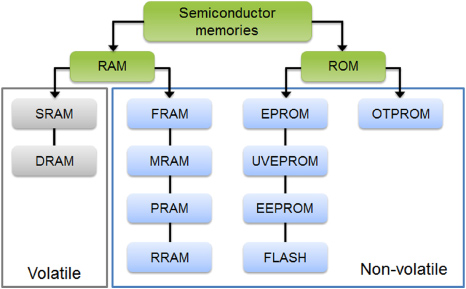




















0 comments: